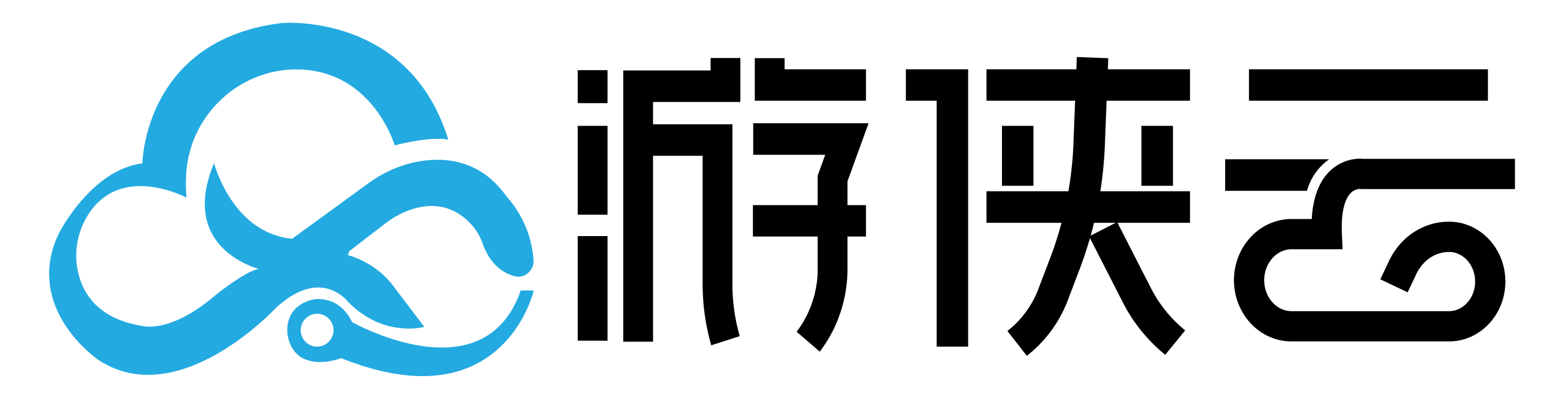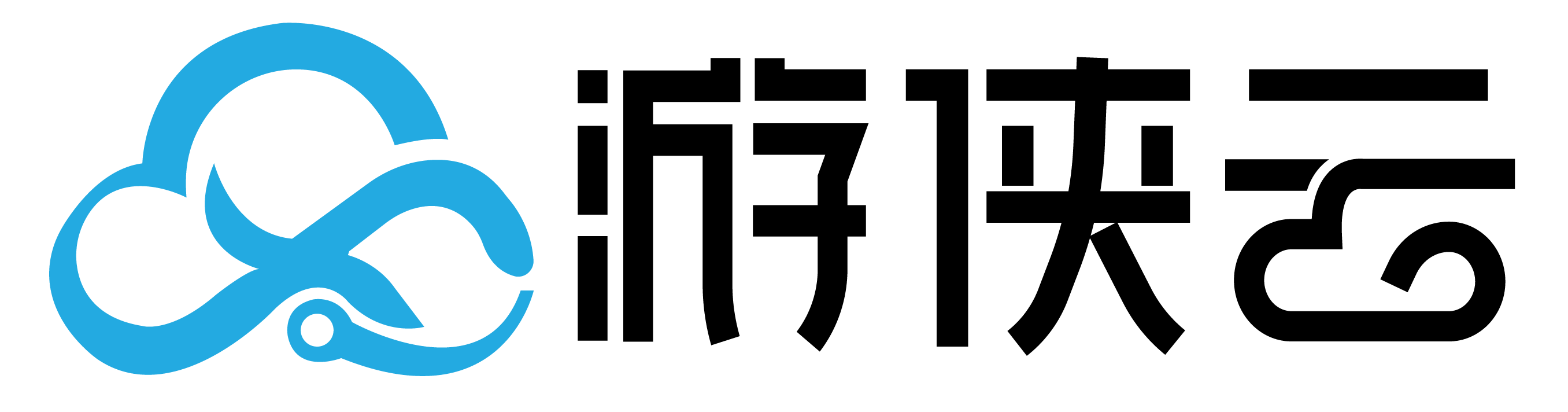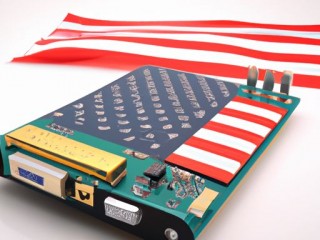如何在CentOS中搭建NTP服务器——详细教程
大家好,今天小编关注到一个比较有意思的话题,就是关于如何在CentOS中搭建NTP服务器,于是小编就整理了几个相关介绍详细的解答,让我们一起看看吧。
- 本文目录导读:
- 1、前置知识
- 2、Step 1:安装 NTP 软件包
- 3、Step 2:配置防火墙规则
- 4、Step 3:配置 NTP
- 5、Step4:启动和测试 NTP
作为网络时间协议(NTP)的一种实现,NTP服务器可以提供高精度、可靠的时间同步服务。在企业级应用场景下,时钟同步显得尤为重要,因此搭建一个属于自己的NTP服务器是非常有必要的。本文将介绍如何在CentOS系统上快速构建一个基础版NTP服务器。
前置知识
- CentOS 7.x 系统安装
- 基本 Linux 命令行操作
Step 1:安装 NTP 软件包
第一,在命令行界面下执行以下命令:
```
sudo yum install ntp -y
该命令将会安装 NTP 软件包及其依赖项。
Step 2:配置防火墙规则
默认情况下,CentOS 防火墙可能会禁止外部主机访问到您的 NTP 服务器。因此需要添加相应规则来允许其他主机通过 UDP 协议进行连接和数据传输。
运行以下两个命令以开放相关端口:
sudo firewall-cmd --permanent --add-port=123/udp
sudo firewall-cmd --reload
这里我们打开了 UDP 协议中使用的标准 NTP 端口 123。
Step 3:配置 NTP
接下来,我们需要修改 /etc/ntp.conf 文件的一些默认设置。打开该文件并编辑以下内容:
# Use public servers from the pool.ntp.org project.
server 0.centos.pool.ntp.org iburst
server 1.centos.pool.ntp.org iburst
server 2.centos.pool.ntp.org iburst
server 3.centos.pool.ntp.org iburst
# Allow LAN clients to synchronize with this server.
restrict default nomodify notrap nopeer noquery
restrict -6 default nomodify notrap nopeer noquery
# Enable monitoring of NTP statistics and status information.
statistics loopstats peerstats clockstats
filegen loopstats file loopstats type day enable
filegen peerstats file peerstats type day enable
filegen clockstats file clockstats type day enable
# Ignore stratum changes less than one step (default: off).
tinker panic 0
这里我们使用了 CentOS 公共服务器池中提供的四个时间服务器作为参考源(也可以自行指定其他可信任的公共服务器);同时我们允许局域网内主机同步此NTP服务器,并启用监控统计信息功能。
最后,保存更改并关闭文件。
Step4:启动和测试 NTP
现在启动 ntpd 守护进程:
sudo systemctl start ntpd.service
然后检查它是否已成功运行:
sudo systemctl status ntpd.service
```
如果您看到 "active (running)" 的字样,则表示 NTP 服务已经成功启动。接着,我们可以通过以下命令测试 NTP 服务器的功能:
ntpq -p
该命令将会显示您配置的参考源及其与本地时钟之间的偏差。
到此,一个基础版NTP服务器就搭建完成了。当然,在实际应用场景中,我们还需要进一步优化和完善该服务器以保证时间同步效果更加稳定、准确。希望这篇文章能够为大家提供一些参考和指导。